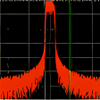Powerful application that performs static analysis of trusses
Powerful application that performs static analysis of trusses
Vote: (2 votes)
Program license: Demo
Developer: ENGISSOL
Version: 2
Works under: Windows
Vote:
Program license
(2 votes)
Demo
Developer
Version
ENGISSOL
2
Works under:
Windows
Pros
- Uses finite element method for precise static analysis
- User-friendly interface that saves time during modeling and analysis
- Capable of handling unlimited nodes and bars
- Supports a wide range of boundary conditions and loads
- Automatic node generation streamlines model creation
- Compatible with various Windows operating systems
Cons
- May be complex for beginners unfamiliar with finite element analysis
- Limited to 2D truss analysis, not suitable for 3D structures
Enhance Your Structural Analysis with 2D Truss Analysis
Robust Finite Element Analysis
2D Truss Analysis software is designed to cater to the needs of engineers and researchers requiring precise and quick structural analysis. Employing a robust finite element method, the tool allows for the static analysis of trusses with a high degree of accuracy. The backbone of the software is its trustworthy finite element calculation library, which ensures reliable results for professionals working on various types of static systems.
Intuitive User Interface
One of the key selling points of 2D Truss Analysis is its interactive and straightforward user interface. Users can expect to save a significant amount of time during both the modeling and analysis phases, thanks to the simplified process of creating models. This streamlined approach means that there is no necessity to separately define nodes and then elements; instead, nodes are generated automatically within the system, enhancing efficiency and usability.
Comprehensive Feature Set
2D Truss Analysis comes equipped with an extensive range of features that allow users to handle an unlimited number of nodes and bars. It supports all major measurement units, various boundary conditions such as fixed or roller supports, and even accommodates for translational and rotational spring supports. The software also includes functionality for prescribed displacements, offering a high level of control over the simulation process.
Flexibility with Loads and Supports
Engineering professionals will appreciate the software's ability to handle thermal loads, which is crucial when assessing structural performance under varying temperature conditions. The ease of model creation is further enhanced by the inclusion of different types of support and loads, which ensures that the most comprehensive scenarios can be analyzed.
Compatibility and System Requirements
The software's flexibility extends to its compatibility with a variety of Windows operating systems, from the older Windows XP to the more recent Windows 8. Both 32-bit and 64-bit systems are supported, making it accessible to a wide range of users.
Target User Base
2D Truss Analysis is ideal for a diverse group of users, including civil and structural engineers, students, researchers, and even mechanical engineers. The program has the capability to analyze different types of trusses such as pitched, parallel chord, truncated, Pratt type, King post, and more, ensuring that it can meet the demands of various structural analysis tasks.
The developers challenge potential users to compare their product with other frame analysis programs on the market, confident in the distinctive blend of ease of use and comprehensive features that 2D Truss Analysis brings to the table.
In conclusion, 2D Truss Analysis is a robust analytical tool offering a well-rounded package for static structural analysis of trusses. With its user-friendly interface and powerful engine, professionals and students alike will find it to be an invaluable asset for their engineering projects.
Pros
- Uses finite element method for precise static analysis
- User-friendly interface that saves time during modeling and analysis
- Capable of handling unlimited nodes and bars
- Supports a wide range of boundary conditions and loads
- Automatic node generation streamlines model creation
- Compatible with various Windows operating systems
Cons
- May be complex for beginners unfamiliar with finite element analysis
- Limited to 2D truss analysis, not suitable for 3D structures